GMKtec Mini PC AMD Ryzen 7 5825U (Turbo 4.5GHz) Dual NIC 2.5G Gaming Desktop Computers 16GB DDR4 512GB SSD Dual LAN 2.5G/ WiFi 6E, USB3.2, USB-C, BT 5.2, DP, HDMI, Dual Fan
$349.99
Compare





Price: $349.99
(as of Feb 28, 2025 02:54:51 UTC – Details)
From the brand


Pocket Intel Mini PC Series-N
AMD Gaming Mini PC Series-K
Intel Mini PC Series-M


Purpose: GMKtec aims to provide customers with reliable high-quality products, professional after-sales service, and become a leading brand in the Mini PC industry.
About: GMKtec is a company established in 2019, focusing on the research, design, and production sales of computer hardware. We have our own R&D & manufacturing team. Our Mini PCs deliver the best powerful performance in an ultra-compact form for everyday computing tasks.


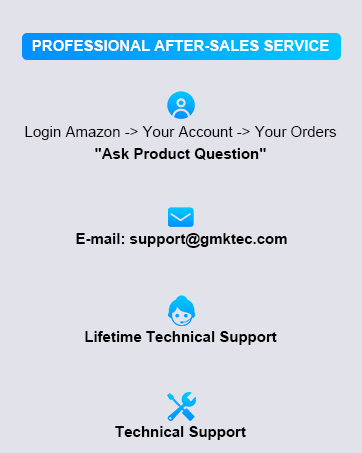
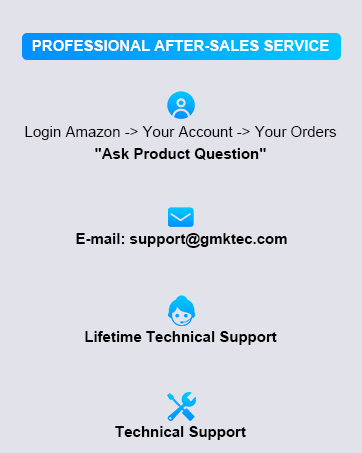














【Office Gaming Mini PC】GMKtec Nucbox M5 Plus Series is equipped with the powerful AMD Ryzen 7 5825U processor, 8 Cores/16 Threads, Boost up to 4.50GHz, Based on the ZEN 3+ architecture, preinstalled with Windows 11 pro, this small but powerful mini pc delivers satisfying results in productivity, office work, and gaming. 20% Performance increase over previous AMD Ryzen 7 5700U
【16GB DDR4 RAM & 512GB PCIe SSD】Installed with DDR4 32GB RAM Dual Channel (2x8GB), the Nucbox M5 Plus mini pc support expansion to 64GB RAM. Featured with 1TB M.2 2280 PCIe 3.0 SSD, support dual slot expansion to 4TB SSD. (Upgrades not included)
【DUAL LAN 2.5G RJ45】Fast Network Speeds: Enjoy up to 2500Mbps data transmission speed without worrying about lagging. Ideal for working, gaming, and surfing the internet. Great for Untangle, Pfsense or as a server office PC
【Mini Desktop Computer with 4K Triple Screen Display】Nucbox M5 plus integrates AMD Radeon Vega Graphics 8core 1900 MHz GPU to deliver powerful graphics processing power to easily handle the demands of complex design software, 4K@60Hz UHD video editing, and playback, or mid-range gaming. And it can connect to 3 display screens simultaneously
【Fast Internet WiFi 6E + BT5.2 Connection】GMKtec Mini PC 5825U with WiFi-6E Wireless, have 2.5G/5G/6G triple band, more faster and lower latency. Bluetooth 5.2 allowing you more quickly to connect other wireless devices (headset, mouse, keyboard, etc.)
【 Interface features】2*USB3.2 ports, 2*USB2.0 ports, 1*HDMI 2.0 port(4K@60Hz), 1*USB-C port(PD/DP/DATA), 1*DP Port, 1*Audio 3.5mm (HP&MIC), 1*DC Power Port
【GMKtec Warranty】 GMKtec offers a 1-year limited warranty for each mini PC, starting from the date of the purchase. All defects due to design and workmanship are covered. With a professional after sales team always ready to attend to your needs, you can simply relax and enjoy your mini PC
Package Contents: 1 x GMKtec Nucbox M5 Plus AMD Ryzen 7 5825U Mini PC, 1 x Power Adapter, 1 x VESA Mount with Screws, 1 x HDMI Cable, 1 x User Manual
Customers say
Customers find the computer performs well and is powerful for its size. They appreciate its speed and say it handles common tasks like web browsing and 4K video streaming smoothly. The size is compact, about the size of a game pad. Overall, customers find it a great value for money.
5 reviews for GMKtec Mini PC AMD Ryzen 7 5825U (Turbo 4.5GHz) Dual NIC 2.5G Gaming Desktop Computers 16GB DDR4 512GB SSD Dual LAN 2.5G/ WiFi 6E, USB3.2, USB-C, BT 5.2, DP, HDMI, Dual Fan


MAECENAS IACULIS
Vestibulum curae torquent diam diam commodo parturient penatibus nunc dui adipiscing convallis bulum parturient suspendisse parturient a.Parturient in parturient scelerisque nibh lectus quam a natoque adipiscing a vestibulum hendrerit et pharetra fames nunc natoque dui.
ADIPISCING CONVALLIS BULUM
- Vestibulum penatibus nunc dui adipiscing convallis bulum parturient suspendisse.
- Abitur parturient praesent lectus quam a natoque adipiscing a vestibulum hendre.
- Diam parturient dictumst parturient scelerisque nibh lectus.
Scelerisque adipiscing bibendum sem vestibulum et in a a a purus lectus faucibus lobortis tincidunt purus lectus nisl class eros.Condimentum a et ullamcorper dictumst mus et tristique elementum nam inceptos hac parturient scelerisque vestibulum amet elit ut volutpat.





















Just Another Amazonian Like You –
What a little HyperV Server Monster this turned out to be!
Immediately maxed the RAM to 64GB and a couple of 2TB SSDs. Switched it to Windows Server 2022. Have had dozens of VMs on this box running 24×7 for weeks working through systems migrations processes between the various VMs and Microsoft Azure. It’s just a rock solid micro server. When I need power, set Power Profile to the max and the fan runs a little. If I don’t need power, set it to balanced and the fan base hardly heard. It’s very easy access for upgrades. Would definitely recommend and buy again, and every port you can imagine. This was not intended for server, so don’t expect every driver to work. But the important components do just fine. The Black Friday pricing was literally around $260, and this was worth EVERY penny. It’s a workhorse for virtualization on the cheap.
Jon –
Works great!
I was looking for something powerful enough to use for music production that would break the bank. This works great and I haven’t had any issues with it.I mainly use Bias Fx 2 for amp/effect sims. With my older laptop sound would drop out or I’d run into trouble using more than a couple effects at once but with this I can pretty much do what I want without a problem.I’ve used several DAW’s with no issues and also use an Arturia Keylab 61 midi keyboard on it.Great value for price compared to some of the other stuff out there.
flluke –
Plenty of power in a small versatile package
This little machine packs plenty of punch with 8 physical cores and 16 threads. It’s like a desktop in a very small form factor and will handle all your common tasks, web browsing, 4k video playback, graphics editing, document editing, coding/development with ease.The computer itself is about the size of a game pad, and is very quiet and almost silent under low load. The fan will ramp up when the CPU is being pushed and is audible, but wouldn’t say overly load. Given its small size, it’s somewhat expected, as it needs to push a lot of air to cool the CPU in such a small space.It has two 2.5Gbps ethernet ports which is not very common. This may be overkill for most people, but using NIC teaming you could achieve 5Gbps. Another use case is turning it into a router by installing an open source router OS and achieving internet speeds > 1Gbps (I may actually try this in future, and will update this review if I do so). I have a 1.2Gbps internet plan and was able to hit 1.4Gbps download speeds. Granted, the use cases I just mentioned also require that you have adequate networking equipment (router and switches) that can also achieve 2.5Gbps port speeds.As for gaming, it’s using integrated graphics, 680M, but you can achieve 50-60 fps at 1080p resolutions with pc games. I was really surprised when it came to emulation, it’s actually able to emulate PS3 pretty well, see the video in my review. You need a decently powerful machine to emulate PS3, and it can be finicky with settings, so your mileage may vary. But you won’t have any problems emulating previous consoles like the wii/wii u, gamecube, ps2, dreamcast, saturn, etc. will all run well.With the DisplayPort connection to my monitor, I was able to achieve 4k@144Hz with HDR and 10-bit color depth. I actually had a problem with the HDMI connection that I was able to sort out in the end, but thought I would mention it in case someone else runs into it. My monitor was set to HDMI v2.1, but the port on this computer is only 2.0 according to GMKtec support (who responded quickly). Windows was letting me set the resolution to 4k@120Hz which should not be possible on HDMI 2.0. This would initially work, and made me think that the port was actually a 2.1 port. But once the computer would go to sleep, waking the computer from sleep there would be no picture. Even setting the refresh back to 60Hz did not fix this issue. In order to fix it, I needed to change the setting in my monitor to HDMI 2.0. Once I did this, the computer would display an image again once it woke up from sleep. I tested a second monitor I had laying around, which is only a 4k@60Hz monitor and there were no issues with that monitor at all. I would recommend using the DisplayPort instead of HDMI, as it provides a better signal. With HDMI, I could only achieve 4k@60Hz, HDR, and 8-bit color depth.While I haven’t tried it, you can supposedly drive 3 x 4k@60Hz monitors by utilizing the HDMI, DisplayPort, and USB-C port.I think this little machine has a lot going for it and is versatile with the dual 2.5Gbps ethernet ports giving you options down the road.
Zarf –
I wasn’t sure but I am now.
I bought this as a small secondary machine that I was hoping I might be able to run one particular game that has issues on my main system. I love tiny machines and normally buy refurbished Lenovo Tiny systems but I already know their graphics would not be remotely up to the task. So, I took a shot and purchased this one after reading loads of the reviews. For reference the game I wanted to run is 7 Days to Die.Well, the setup took no time at all. Windows 11 was activated, I ran updates and finally downloaded the game. The networking was great (ethernet) and the game downloaded in record time (speedtest is showing 980 on my gig connection). Now to see if it works. Is it up to my main gaming system? No but the other system has an RTX 2060 so the graphics comparison isn’t truly fair. Running with everything set to high it runs a dismal 12 fps. I turned down a number of the high impact settings and got ti up to 26 fps which is surprising playable. So, is it a great gaming system? Probably not, but does it do what I needed it for? Absolutely.I would say if you are looking for low end gaming it might work well for you. If you are looking for a relatively inexpensive, but very nice general use system this is great. I have no idea what the life span will be for it as I’ve only had it about 1 month but so far I am pretty happy with the purchase. Now if you will excuse me I am off to kill some zombies.
James A Corona –
Nice power in a tiny box.
I bought this unit to replace my 10 year old movie server that I will not upgrade to windows 11. I was very surprised at the size and was concerned that the This may fall short of what I was hoping for. This was not the case. The computer has all the ports I needed to connect to my network either wired or wirelessly and also included several other ports that I could connect additional devices as well as 2 monitors.I also purchased a a second SSD drive for the unit. Installation was a breeze and was quickly set up. But I did have a problem with the second drive. If the computer did a restart, not a full power off, it would loose the second drive. to get the drive back I would have to shut down and power back on the power button.I emailed GMKtec support explaining what I was experiencing. In less than 24 hours I received a response with a link to an updated firmware. After installing the upgrade The computer has worked flawlessly since. Bravo to the customer support.