

Beelink Mini S13 Mini PC,13th Intel Twin Lake-N150 (up to 3.6GHz, Upgraded N100), 16GB DDR4 500GB M.2 SSD, Mini Desktop Computer Support 4K Dual Display/USB 3.2/WiFi 6/BT 5.2 for HTPC/Office/Business
$329.00 Original price was: $329.00.$229.00Current price is: $229.00.








Price: $329.00 - $229.00
(as of Feb 26, 2025 14:17:22 UTC – Details)
From the brand


Beelink Mini PC
For more affordable P.r.i.c.e.s, contact Beelink USA and you won’t regret it!


Beelink USA -We are Different
Beelink focuses on the definition, research and development, production and sales of home entertainment equipment and productivity tool. MINI PC products have been loved by users for a long time, and Beelink has been using innovative and high-quality services to attract users.
Beelink Mini PC – Small Size! Great Memory! High Performance! Cost-effective! And B2B P~RICES ARE LOWER, feel free to C~ontact US.
New Releases Beelink Mini PC
Hot Sales Intel Mini PC








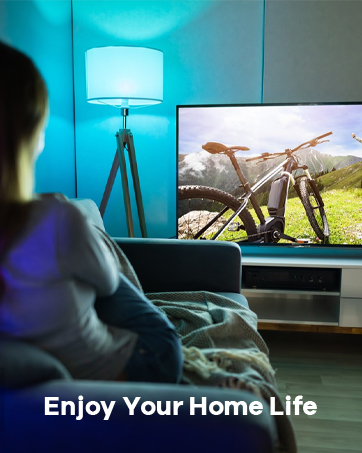
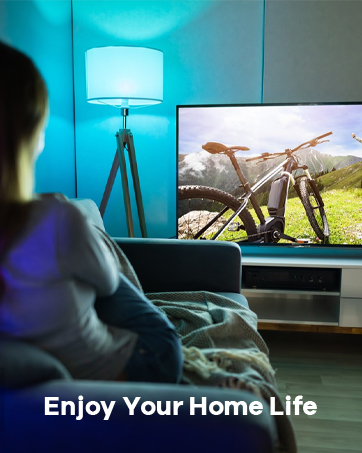
✅【2025 New 13th Intel Twin Lake- N150】The Beelink Mini S13 Mini computer is built-in 13th Intel Alder Lake- N100 processors(max up to 3.6GHz, 4C/4T, 6MB L3 Cache), Power consumption is only up to 25W. As an upgrade of the Alder Lake N100 and N95, the N150 offers an overall performance improvement of 10% and 15%. The power-saving, super-quiet Mini PC Ideal for outine tasks, office work and home entertainment.
✅【More Storage Expansion & Upgraded Fan】The Beelink N150 Mini PC has built-in 16GB DDR4, 500GB M.2 PCIe3.0 SSD (Support up to 4TB dual M.2 2280 Nvme/SATA3 SSD), more storage space which will make the device run more smoothly and solve the problem of pc lag. The Mini PC supports a large silent CPU fan, a copper heat sink and a dedicated SSD cooling shield, heat dissipation performance is improved by 40%, you will enjoy a speedier experience.
✅【4K Dual Screen Display & Compact Size】The mini pc is equipped with upgraded Intel Graphics(max 1000MHz)to support 4K@60Hz connect 2 monitors at the same time, and perform different tasks on the dual screens, making your work more efficient. Small form factor and measures only 4.9 x 4.4 x 1.6 inches, and comes with a wall-mounted bracket to allow you to hang the mini-computer behind the monitor, making your desk look tidier.
✅【Additional Functions & Intel Unison APP Support】The Beelink N150 PC Support Wake On LAN, PXE Boot, RTC Wake, Auto Power On, and while support Connect your PC and devices seamlessly with Intel Unison App, make and receive phone calls, managing notifications, viewing galleries and transferring files, share files quickly and easily From PC. It greatly improves user productivity and reduces dependence on mobile phones during work.
✅【USB 3.2 GEN2 & WiFi 6&BT 5.2】Compared with USB3.0, USB3.2 Gen2(10Gbp) has increased the bandwidth rate from the original 5GB/S to 10GB/S. It also supports direct output of video and audio. The Beelink mini pc is Built-in Wifi 6 802.11ax @ 2.4+5G dual wifi and BT5.2, WiFi 2.4G+5G Dual Band networking ensure stable, high-speed data transfers, even in crowded networking environments. BT 5.2 connect faster Speed and Farther Coverage.
✅【Rich Interfaces & Professional After-Sales Service】The Beelink N150 micro PC is designed with 4*USB3.2 GEN2, 2*HDMI, 1*RJ45 1000M LAN, 1*Audio Jack (HP&MIC), 1*DC Jack, easily meet office business needs, home audio and video needs, a great to use as a server for media. If you have any questions about our mini pc, Please don’t hesitate to contact us. We offer lifetime technical support and 7/24 hours of customer service.
Customers say
Customers find the PC functional and small. They say it works well as an always-on box, takes up little desk space, and offers good value for money. The network connection is fast and never stutters. The CPU performance is good enough for everyday use without feeling laggy. The PC is fast to download updates and install apps, with no lag watching YouTube in 4K setting. It has an amazing amount of power in a small package, very quiet, and low power usage.
9 reviews for Beelink Mini S13 Mini PC,13th Intel Twin Lake-N150 (up to 3.6GHz, Upgraded N100), 16GB DDR4 500GB M.2 SSD, Mini Desktop Computer Support 4K Dual Display/USB 3.2/WiFi 6/BT 5.2 for HTPC/Office/Business


MAECENAS IACULIS
Vestibulum curae torquent diam diam commodo parturient penatibus nunc dui adipiscing convallis bulum parturient suspendisse parturient a.Parturient in parturient scelerisque nibh lectus quam a natoque adipiscing a vestibulum hendrerit et pharetra fames nunc natoque dui.
ADIPISCING CONVALLIS BULUM
- Vestibulum penatibus nunc dui adipiscing convallis bulum parturient suspendisse.
- Abitur parturient praesent lectus quam a natoque adipiscing a vestibulum hendre.
- Diam parturient dictumst parturient scelerisque nibh lectus.
Scelerisque adipiscing bibendum sem vestibulum et in a a a purus lectus faucibus lobortis tincidunt purus lectus nisl class eros.Condimentum a et ullamcorper dictumst mus et tristique elementum nam inceptos hac parturient scelerisque vestibulum amet elit ut volutpat.











mpat –
Fantastic value, highly recommend! Power numbers in review.
This thing is awesome! The value is fantastic, with such good performance for the price. I opened it up, and the construction is top notch. I’m using this a a dedicated computer for running Home Assistant. It couldn’t have been easier to install Home Assistant on it, and it works like a charm!It does have a fan that runs all the time (I was hoping the fan would turn off when the CPU isn’t under load), but maybe the CPU needs active cooling even when not under load.I didn’t have the ability to load test, but the most power I saw during boot was 12W. When idling with Home Assistant running, it only consumes 8-9W. These numbers are AC input into AC adapter. I don’t know the efficiency of the adapter so wanted to also measure the DC input with a benchtop supply, but I couldn’t find a suitable DC jack. It has an unusually large center pin on the power input, so pay attention to that if you power from another source. While the AC adapter input is 8-9W, it’s 17VA so power factor is only about 0.51. Not very good! So best if you have a very high PF 12V supply in your system to hook this into. One nice thing about the low power consumption is that it can be powered by a PoE adapter that splits out Ethernet / DC power.I was leaning towards a Raspberry Pi 5 for this application to keep power consumption low, but so glad I went this route since it’s also very low power consumption, but much better value when you figure in the more powerful processor, memory, and SSD.Note that it does not have a USB-C port, but luckily I don’t need one for my application so would hate for the cost to be driven up to add one.
Brian Frantz –
So far awesome for a file server
It’s amazing how cheap these mini PCs have become. I bought this to replace a 10-yr old Intel i5 NUC that I’ve been using as an always-on file server. The NUC was still working but was starting to act up at times, and feeling pretty slow. This thing cost less than half as much as that one did, is even smaller, twice as fast, uses less power and after spending the evening getting everything set up, I never even heard the fan (the old one would get noisy even when just running background tasks sometimes).Don’t necessarily expect this to last as long as my last one did given that was an Intel product, but so far very happy.For those interested, I run this with Windows and a 4-bay QNAP RAID 1 USB enclosure to store/host my main file storage. This is shared on my local network and mounted as a network drive on my main PC (which is quite power-hungry so I only turn on when I use it). By having my important files (mainly family pictures/videos) on an always-on PC, I can have them back up to the Cloud without having to worry about keeping my main PC on long enough for the upload to finish. And by running Windows instead of Linux, I can back up my full 8TB (and growing) of personal data to Backblaze Personal for $7/mo (which they only offer to Windows/Mac users with direct-attached storage). Windows may not be the typical choice for a file server, but this is the least expensive and easiest way to back up this much data to the cloud that I’ve found. I also run SyncBack to maintain a local backup to a second external HDD. It took me all of a couple hours to get everything set up and migrated over to this from the NUC and so far it’s working great.
Sailorman –
Easy start up, fast, plenty of ports, compact.
This replaced a Intel i3 desktop that couldn’t be updated to Windows 11 and was getting slow. This is a really cool replacement – does everything we need, mounts easily on the back of the monitor, has WiFi and CAT5 internet connections, plenty of USB ports and HDMI ports. I like the size of the SSD, and you can add more RAM if you want. But it doesn’t seem to need it. I like everything about this box.I usually build my own desktops, but there’s really no need anymore.
Amazon Customer –
Great Inexpensive Mini PC
I purchased this with the intention of using it as my new Home Assistant server to keep on the basement shelf with all my other home Internet gear. I was impressed by its small size, relatively low power consumption and how feature-loaded it came.Given that this mini PC came with Windows 11 Professional (even withthis low price! ), I diverted this box to my desk for a while to play with it a bit. The Windows build was a bit older, so I ended up testing an in-place upgrade to 24H2, which took about a half hour to complete. Most other activities I ran on this box were at a decent speed for a box of this nature.Since this was going to be my first venture into Home Assistant, I opted to first set this up inside a Hyper-V VM, which started off well, but as I started cramming more components into HA, I realized I was running out of RAM to hold both Windows itself and the VM. I ended up swapping out the 8 GB RAM module for a 16 GB stick I picked up on Amazon as well, and that left me in good shape. Eventually, I got comfortable enough with HA to go beyond the proof of concept stage and wiped the SSD drive and loaded it with a native install of HAOS.While the M.2 SSD interface supports NVMe drives as well, the included drive was only a SATA SSD. I used a Sabrent enclosure that supported both standards to load HAOS on the drive. Had I stuck with the original 8 GB of RAM, I would have been perfectly fine with it, as Home Assistant is currently reporting that it’s only using about 1.1 GB out of the 15 GB it sees now.This Mini PC was a perfect choice for my intended use, with good apparent quality and speed for my purposes. Given that I’m not running it too hard and that it’s housed in the basement, cooling has not been an issue. Based on my experience here, I would not hesitate to recommend it for a similar use or the need for a small computer in the future.
RaF –
Dejo de encender después de año y medio de uso.
Happy Nomad –
The size of the mini PC is so perfect that I can hide it behind my monitor which makes my monitor a “all in one PC”. This is enough powerful for my needs. Recommended.
doğan çırakoğlu –
Ev kullanımı için çok ideal.Düşük güç tüketimi sessiz
Mbontoh paul –
Works great, I recommend
Joe Mann –
Value for money, system mid range.Highly recommended.